Where To Buy
Metrolink offers multiple options.
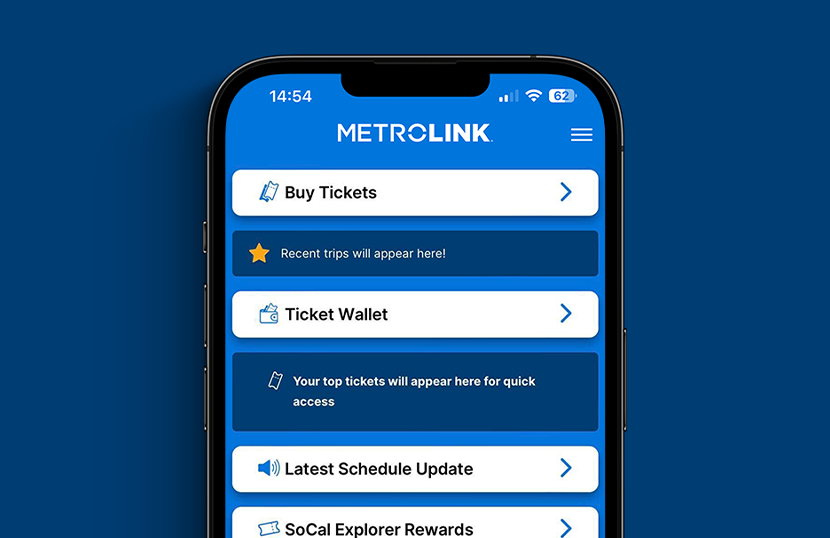
Metrolink App
- Buy tickets
- Your device is your contactless ticket
- Select destinations to purchase
- Tickets transfer if your phone is lost or stolen
Mobile app tickets can now be purchased online.

Ticket Machines
You can purchase tickets and passes from our touch-screen ticket machines found at all Metrolink stations.
1. Choose which stations, find stations.
2. Select ticket type, view types.
3. Select number of tickets, find prices.
4. Pay and ride!

Print at Home
You can purchase one-way tickets online with Metrolink's online ticket portal!
1. Choose your origin and destination stations
2. Select one-way ticket
3. Select number of tickets and types
4. Print and ride
More WAYS TO Buy
Outlets
Buy all ticket types at certain locations.